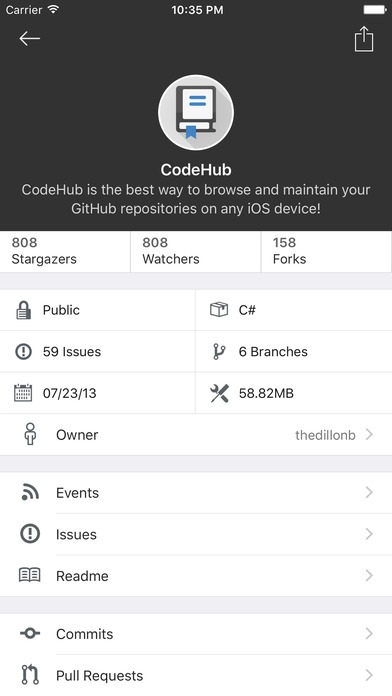CodeHub - A Client for GitHub 2.9.7
Free Version
Publisher Description
CodeHub is the best way to browse and maintain your GitHub repositories on any iPhone, iPod Touch, and iPad device! Keep an eye on your projects with the ability to view everything from pull requests to commenting on individual file diffs in the latest changeset. CodeHub brings GitHub to your finger tips in a sleek and efficient design. Features include: - GitHub.com and GitHub Enterprise support - Multiple GitHub profiles for easy switching - View repository events, issues, and change sets, pull requests, etc.. - Browse source directories & files with beautiful syntax highlighting - Edit files and commit them! - View file diffs from checkins and pull requests - Update, comment and manage repository issues - Upload images directly from your devices to comments/issues. - Explore other GitHub open source repositories - Inline commit commenting - Access your public, private, and starred gists - Slide out menu for quick and efficient navigation - Much much more! Follow the project on twitter: @CodeHubApp Please note: CodeHub is not affiliated with GitHub in any way. CodeHub is a third-party GitHub client.
Requires iOS 9.0 or later. Compatible with iPhone, iPad, and iPod touch.
About CodeHub - A Client for GitHub
CodeHub - A Client for GitHub is a free app for iOS published in the Office Suites & Tools list of apps, part of Business.
The company that develops CodeHub - A Client for GitHub is Dillon Buchanan. The latest version released by its developer is 2.9.7. This app was rated by 1 users of our site and has an average rating of 3.0.
To install CodeHub - A Client for GitHub on your iOS device, just click the green Continue To App button above to start the installation process. The app is listed on our website since 2013-10-01 and was downloaded 31 times. We have already checked if the download link is safe, however for your own protection we recommend that you scan the downloaded app with your antivirus. Your antivirus may detect the CodeHub - A Client for GitHub as malware if the download link is broken.
How to install CodeHub - A Client for GitHub on your iOS device:
- Click on the Continue To App button on our website. This will redirect you to the App Store.
- Once the CodeHub - A Client for GitHub is shown in the iTunes listing of your iOS device, you can start its download and installation. Tap on the GET button to the right of the app to start downloading it.
- If you are not logged-in the iOS appstore app, you'll be prompted for your your Apple ID and/or password.
- After CodeHub - A Client for GitHub is downloaded, you'll see an INSTALL button to the right. Tap on it to start the actual installation of the iOS app.
- Once installation is finished you can tap on the OPEN button to start it. Its icon will also be added to your device home screen.